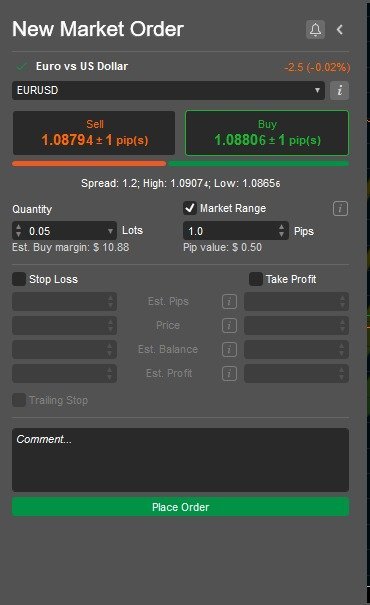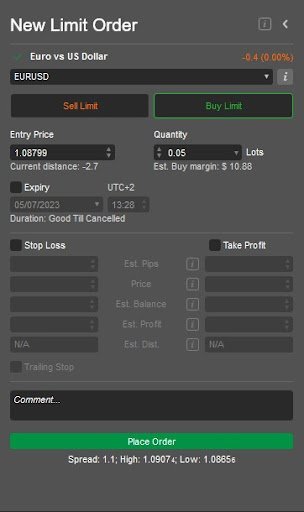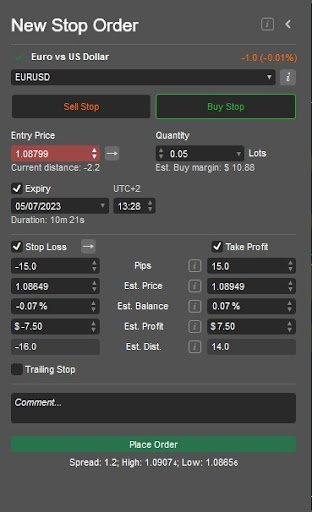Types of Orders Available on the SKY HUB cTrader پلاتفۆرمەکانمان
The SKY HUB cTrader platform is a trading platform for the foreign exchange (Forex) market, stocks, commodities, and indices. It was developed by the Global Stock Company and is known for its ease of use, advanced performance, and wide range of tools that greatly enhance transparent and direct execution processes.
In this tutorial, we will explain how to use all types of orders available on the SKY HUB cTrader Platform.
Types of market orders
Market Order:
A market order is used to open an immediate trade at the best available price in the market. To execute a market order, you need to select the financial instrument you want to trade, specify the trade size, and click “Buy” or “Sell.”
Example: Let’s say you want to buy a specific stock in the stock market. After selecting the market and trade size (e.g., 100 shares) and making the decision to buy, you can use a market order to execute the trade as quickly as possible.
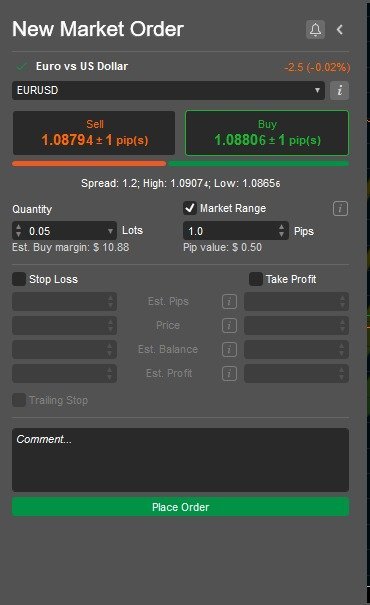
Pending Order:
A pending order is used to open a trade when a financial instrument reaches a specific price in the future. You need to select the financial instrument, specify the type of order (Buy/Sell Limit or Stop), set the target price, specify the trade size, choose the order expiration date, and click “Confirm” to place the order.
Example: Let’s assume you want to buy a specific stock in the stock market, but only when the stock price reaches a certain level. In this case, you can use a pending order and set the desired purchase price. For example, if the current price of the stock is $50, you can set the pending order price at $55.
Stop Order:
This type of order is used to open a trade when a certain price level is broken. You need to select the financial instrument, specify the order type, set the stop price, specify the trade size, and click “Confirm” to place the order.
Example: Let’s say you want to buy a specific stock in the stock market, but only when the stock price exceeds a certain level and continues to rise. In this case, you can use a stop order to achieve that. Set the price at which you want to buy the stock, for example, if the current price of the stock is $100, you can set the stop price at $110.
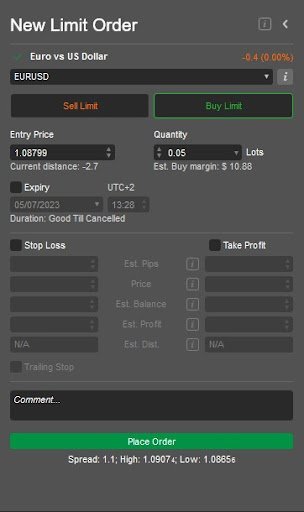
Limit Order:
A limit order is used to open a trade when a certain price level is reached. You need to select the financial instrument, specify the order type, set the price, specify the trade size, and click “Confirm” to place the order.
Example: Let’s say you want to buy a specific stock in the stock market, but only when its price is lower than the current price. In this case, you can use a limit order to achieve that. Specify the price at which you want to buy the stock. For example, if the current price of the stock is $100, you can set the limit price at $95.
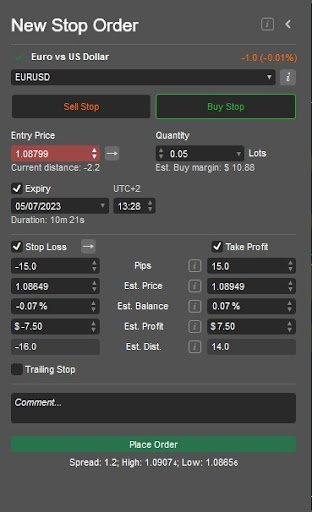
Trailing Stop Order:
A trailing stop order is used to protect profits when the market moves in your favor. You need to select the financial instrument, specify the order type (Buy/Sell Trailing Stop), specify the trade size, set the protection level, and click “Confirm” to place the order.
Example: Let’s assume you bought a certain stock at a price of $100 and want to protect your profits if the stock price continues to rise. In this case, you can use a trailing stop order. If the stock price reaches $110, the trailing stop order will be updated to $105 ($110 – $5). This means that if the stock price falls to $105 or lower, the trailing stop order will be automatically executed.
Stop Loss Take Profit are two common terms in trading that refer to methods of risk management and profit realization.
Stop Loss:
Stop Loss is a predetermined price level used to minimize losses in case the market moves against your expectations. When a stop loss order is placed, it automatically executes a sell order when the asset price reaches that level, helping protect the investor’s capital.
Example: Let’s assume you bought a specific stock at $50 and want to protect yourself from significant losses. You can set a stop loss at $45. If the stock price falls to $45 or lower, the sell order will be automatically executed, limiting potential losses.
Take Profit:
Take Profit is a predetermined price level set to realize profits and close the trade at a profit. When the asset price reaches the take profit level, a sell order is automatically executed to secure the profits.
Example: Let’s assume you bought a specific stock at $100 and want to realize profits when the stock price reaches $120. You can set the take profit level at $120. If the stock price reaches this level, the sell order will be automatically executed to secure the profits.
It’s important to practice and test these different types of orders on a demo account before using them in a real account. You can learn more about the platform’s features through tutorial videos available on our YouTube channel.